If you're familiar with search engine optimisation (SEO), you'll have come across the concept of redirects. If you're not familiar with SEO or haven't heard of redirects, it's important to understand what they mean as they might be damaging your website.
The simplest example is that of something called canonicalisation. That's a really fancy word or something that's quite simple at its foundation, but more complex when you unpack it. To give you an example, open your website twice (different tabs) using these two formats:
 That is all you really need at the end of the day, but there are some advanced features that come with the extension that is worth exploring. We like it for the simplicity and ease of use, you can quickly go through a lot of links on a website to see where you stand without all the additional metrics clouding matters.
That is all you really need at the end of the day, but there are some advanced features that come with the extension that is worth exploring. We like it for the simplicity and ease of use, you can quickly go through a lot of links on a website to see where you stand without all the additional metrics clouding matters.
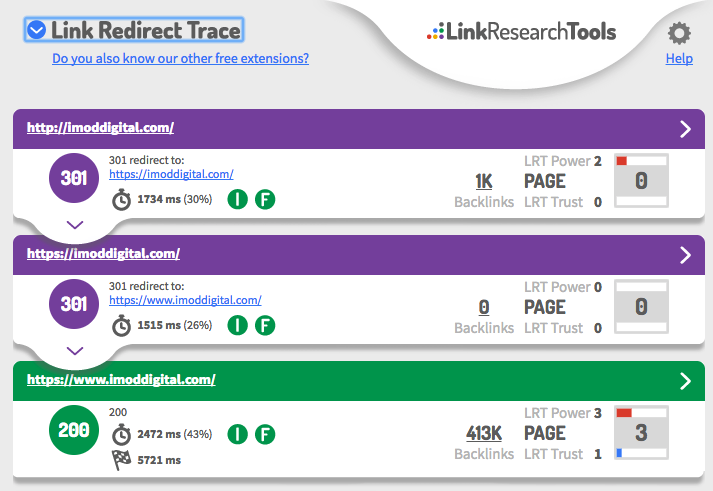 All in all, if you're looking for the simple approach then Redirect Path is the better option, but if you want more insights and are more familiar with SEO then Link Redirect Trace is far more insightful.
-
Duplicate content is a serious matter when it comes to a website being able to grow organically and get the visibility it deserves in Google. Neglecting to pay attention to it may hinder your progress and when you consider that fixing a simple redirect is something rather simple, it's worth investing the time. As someone who isn't technical, you would need to ask your website developer to implement the redirect, but this is something that shouldn't take more than 30 minutes to do at the most. If you're a WordPress user, you could use a plugin such as Redirection (recommended) or Simple 301 Redirects to handle this. If you're technical, well then you'll probably know how to do this through apache / .htaccess file or whatever server type you're running.
If you want to learn more about SEO, how redirections work, how to implement fixes for redirections and would like to do this yourself, you could take an online course in SEO as an option.
We hope that you've found this post interesting. If you have a question, please don't hesitate to pop us a comment in the comments section below.
All in all, if you're looking for the simple approach then Redirect Path is the better option, but if you want more insights and are more familiar with SEO then Link Redirect Trace is far more insightful.
-
Duplicate content is a serious matter when it comes to a website being able to grow organically and get the visibility it deserves in Google. Neglecting to pay attention to it may hinder your progress and when you consider that fixing a simple redirect is something rather simple, it's worth investing the time. As someone who isn't technical, you would need to ask your website developer to implement the redirect, but this is something that shouldn't take more than 30 minutes to do at the most. If you're a WordPress user, you could use a plugin such as Redirection (recommended) or Simple 301 Redirects to handle this. If you're technical, well then you'll probably know how to do this through apache / .htaccess file or whatever server type you're running.
If you want to learn more about SEO, how redirections work, how to implement fixes for redirections and would like to do this yourself, you could take an online course in SEO as an option.
We hope that you've found this post interesting. If you have a question, please don't hesitate to pop us a comment in the comments section below.
- http://yourdomain.com
- http://www.yourdomain.com
- http://www.yourdomain.com
- http://yourdomain.com > http://www.yourdomain.com (redirects to include the "www").
- http://www.yourdomain.com > http://www.yourdomain.com (doesn't change).
- 301 - A permanent redirect. This tells Google that the page being redirected from no longer needs to exist and that the page being arrived at is the correct and only one.
- 302 - Temporary redirect. This tells Google that the page being redirected from does still exist and that this is just a temporary redirection.
#1 Redirect Path
Redirect Path is an old favourite, it's light-weight and really easy to use. You visit a website address, click on the button in Chrome and immediately see the redirect paths. Below you'll see that if you go to https://imoddigital.com, the website 301 redirects to https://imoddigital.com and then ultimately to https://www.imoddigital.com - At the final point a "200" signal is passed, which means "OK Found", which is what we want. That is all you really need at the end of the day, but there are some advanced features that come with the extension that is worth exploring. We like it for the simplicity and ease of use, you can quickly go through a lot of links on a website to see where you stand without all the additional metrics clouding matters.
That is all you really need at the end of the day, but there are some advanced features that come with the extension that is worth exploring. We like it for the simplicity and ease of use, you can quickly go through a lot of links on a website to see where you stand without all the additional metrics clouding matters.
#2 Link Redirect Trace
The second extension is called Link Redirect Trace, similar approach to Redirect Path and there's far more information available to you in just a click. So, if you're looking for something more robust and you're more of a technical person, then this extension might be the right one for you. As you'll see below, the result was exactly the same as Redirect Path, but the inclusion of "Backlinks", for example, is incredibly important, but that's a discussion for another day.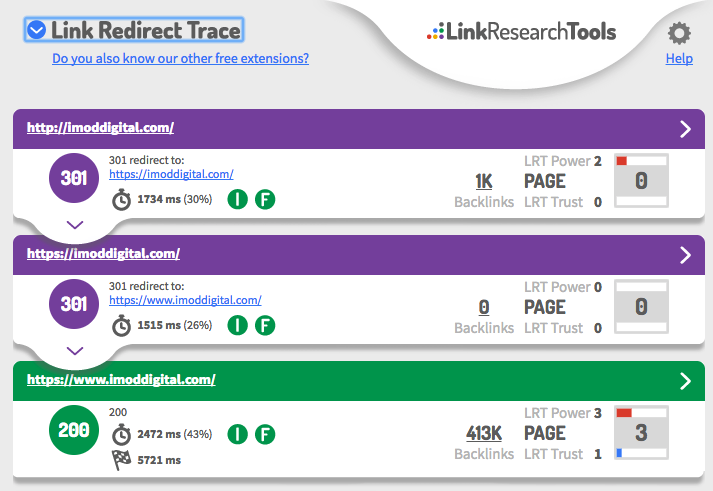 All in all, if you're looking for the simple approach then Redirect Path is the better option, but if you want more insights and are more familiar with SEO then Link Redirect Trace is far more insightful.
-
Duplicate content is a serious matter when it comes to a website being able to grow organically and get the visibility it deserves in Google. Neglecting to pay attention to it may hinder your progress and when you consider that fixing a simple redirect is something rather simple, it's worth investing the time. As someone who isn't technical, you would need to ask your website developer to implement the redirect, but this is something that shouldn't take more than 30 minutes to do at the most. If you're a WordPress user, you could use a plugin such as Redirection (recommended) or Simple 301 Redirects to handle this. If you're technical, well then you'll probably know how to do this through apache / .htaccess file or whatever server type you're running.
If you want to learn more about SEO, how redirections work, how to implement fixes for redirections and would like to do this yourself, you could take an online course in SEO as an option.
We hope that you've found this post interesting. If you have a question, please don't hesitate to pop us a comment in the comments section below.
All in all, if you're looking for the simple approach then Redirect Path is the better option, but if you want more insights and are more familiar with SEO then Link Redirect Trace is far more insightful.
-
Duplicate content is a serious matter when it comes to a website being able to grow organically and get the visibility it deserves in Google. Neglecting to pay attention to it may hinder your progress and when you consider that fixing a simple redirect is something rather simple, it's worth investing the time. As someone who isn't technical, you would need to ask your website developer to implement the redirect, but this is something that shouldn't take more than 30 minutes to do at the most. If you're a WordPress user, you could use a plugin such as Redirection (recommended) or Simple 301 Redirects to handle this. If you're technical, well then you'll probably know how to do this through apache / .htaccess file or whatever server type you're running.
If you want to learn more about SEO, how redirections work, how to implement fixes for redirections and would like to do this yourself, you could take an online course in SEO as an option.
We hope that you've found this post interesting. If you have a question, please don't hesitate to pop us a comment in the comments section below. 