When it comes to optimisation, people are quick to assume that it only applies to websites. This is not the case, you can optimise your app listing on the App Store to increase the number of eye balls it receives. The App Store has become incredibly competitive and busy, being able to stand out just a little more than your competition could be the difference between winning or losing. We're going to talk you through several things you can do for your app to ensure that it gets the most exposure possible.
First off, let's look at a general listing on the App Store:
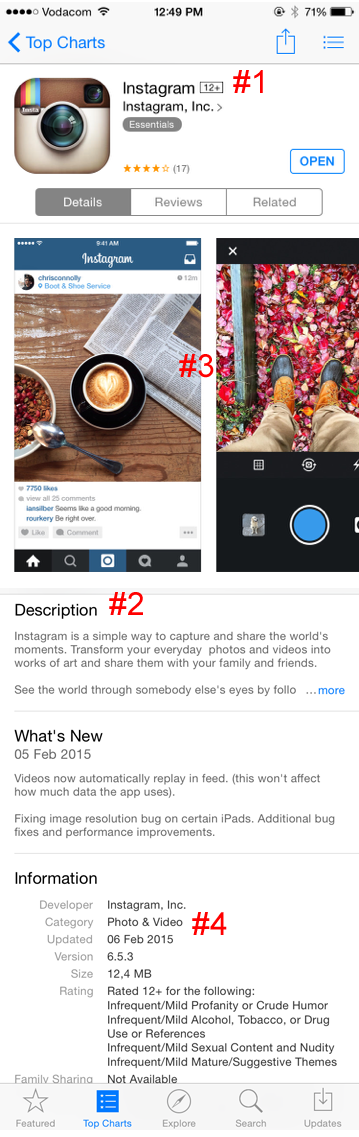 #1 App Title
Apple tends to chop off titles longer than 25 characters so keep that in mind when deciding the title for your application. The best way to do this is to include your application name followed by one or two keywords. For example, Instagram might have their title as this, "Instagram - Photo Sharing" if their brand wasn't so well known. What this does is increase the chances of someone coming across the app when searching in the App Store. Be sure to use descriptive keywords, this is the same as search engine optimisation, do your research and you'll reap the benefits.
Kitchen Stories is an app that puts the world of cooking in your pocket. Instead of merely listing the app as "Kitchen Stories", the developers have called it, "Kitchen Stories - Free Video and Photo Cookbook" - this is what you want to do. Another way of doing this is to write the app title as "Avis, Car Hire, Truck Hire".
#1 App Title
Apple tends to chop off titles longer than 25 characters so keep that in mind when deciding the title for your application. The best way to do this is to include your application name followed by one or two keywords. For example, Instagram might have their title as this, "Instagram - Photo Sharing" if their brand wasn't so well known. What this does is increase the chances of someone coming across the app when searching in the App Store. Be sure to use descriptive keywords, this is the same as search engine optimisation, do your research and you'll reap the benefits.
Kitchen Stories is an app that puts the world of cooking in your pocket. Instead of merely listing the app as "Kitchen Stories", the developers have called it, "Kitchen Stories - Free Video and Photo Cookbook" - this is what you want to do. Another way of doing this is to write the app title as "Avis, Car Hire, Truck Hire".
 #2 App Description
The app description gives you a good amount of space to write up a great description of your application. Apple allows for us to 4,000 characters. Just like writing copy for a website, ensure that you include the most important aspects of your application in the first couple of sentences, but make sure to fill out the full 4,000 characters with unique, high quality content. Not only is the description important for the person reading about your app, but it will assist from a search point of view for those searching for apps in the App Store.
It's also important to note that people can find your app via a Google search, so include your keywords but understand that keyword usage in the description won't assist from an App Store point of view.
#3 Screenshots & Preview Video
Apple allows developers to add 5 photographs to their app preview, it's crucial that these are not simply screenshots of the application. Take the time to design enticing graphics and include text on the images explaining the feature being highlighted. Too many apps consist of just screenshots and this is a short cut that won't sell your app as well as it could.
Sticking with the Kitchen Stories application, this is a great example:
#2 App Description
The app description gives you a good amount of space to write up a great description of your application. Apple allows for us to 4,000 characters. Just like writing copy for a website, ensure that you include the most important aspects of your application in the first couple of sentences, but make sure to fill out the full 4,000 characters with unique, high quality content. Not only is the description important for the person reading about your app, but it will assist from a search point of view for those searching for apps in the App Store.
It's also important to note that people can find your app via a Google search, so include your keywords but understand that keyword usage in the description won't assist from an App Store point of view.
#3 Screenshots & Preview Video
Apple allows developers to add 5 photographs to their app preview, it's crucial that these are not simply screenshots of the application. Take the time to design enticing graphics and include text on the images explaining the feature being highlighted. Too many apps consist of just screenshots and this is a short cut that won't sell your app as well as it could.
Sticking with the Kitchen Stories application, this is a great example:
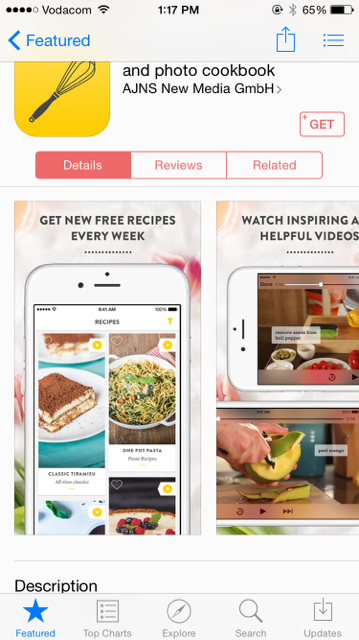 The previews are not limited to just screenshots, Apple allows you to include a video preview as well. Produce a short 15 - 30 second video that showcases your app as best as possible, use music to entice shoppers.
#4 Categories
Upon submitting an app to the App Store, developers are asked to select two categories. Pick the most accurate categories and consider using a secondary category that is relevant but possibly not as competitive as some of the other options.
#5 Keywords
One thing that visitors to the App Store don't see, but developers are given the option of using is that of keywords. When submitting an app the developer is given 100 characters to include keywords that represent the app. It's important not to repeat the keywords you've used in your title, rather determine a unique list of keywords.
For example: recipes, cooking videos, kitchen, food
---
Use these 5 tips to give your app that little extra boost that it might not have otherwise received!
Note: We are not affiliated with the Kitchen Stories application in any regard and have used it purely for example purposes.
The previews are not limited to just screenshots, Apple allows you to include a video preview as well. Produce a short 15 - 30 second video that showcases your app as best as possible, use music to entice shoppers.
#4 Categories
Upon submitting an app to the App Store, developers are asked to select two categories. Pick the most accurate categories and consider using a secondary category that is relevant but possibly not as competitive as some of the other options.
#5 Keywords
One thing that visitors to the App Store don't see, but developers are given the option of using is that of keywords. When submitting an app the developer is given 100 characters to include keywords that represent the app. It's important not to repeat the keywords you've used in your title, rather determine a unique list of keywords.
For example: recipes, cooking videos, kitchen, food
---
Use these 5 tips to give your app that little extra boost that it might not have otherwise received!
Note: We are not affiliated with the Kitchen Stories application in any regard and have used it purely for example purposes.
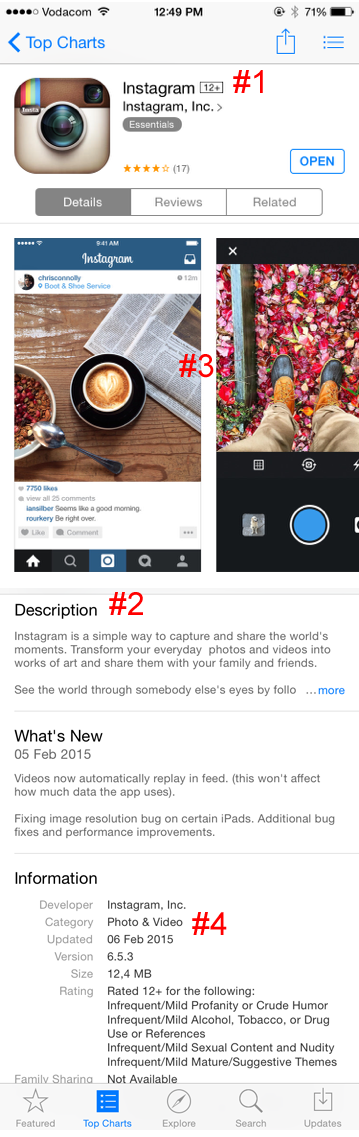 #1 App Title
Apple tends to chop off titles longer than 25 characters so keep that in mind when deciding the title for your application. The best way to do this is to include your application name followed by one or two keywords. For example, Instagram might have their title as this, "Instagram - Photo Sharing" if their brand wasn't so well known. What this does is increase the chances of someone coming across the app when searching in the App Store. Be sure to use descriptive keywords, this is the same as search engine optimisation, do your research and you'll reap the benefits.
Kitchen Stories is an app that puts the world of cooking in your pocket. Instead of merely listing the app as "Kitchen Stories", the developers have called it, "Kitchen Stories - Free Video and Photo Cookbook" - this is what you want to do. Another way of doing this is to write the app title as "Avis, Car Hire, Truck Hire".
#1 App Title
Apple tends to chop off titles longer than 25 characters so keep that in mind when deciding the title for your application. The best way to do this is to include your application name followed by one or two keywords. For example, Instagram might have their title as this, "Instagram - Photo Sharing" if their brand wasn't so well known. What this does is increase the chances of someone coming across the app when searching in the App Store. Be sure to use descriptive keywords, this is the same as search engine optimisation, do your research and you'll reap the benefits.
Kitchen Stories is an app that puts the world of cooking in your pocket. Instead of merely listing the app as "Kitchen Stories", the developers have called it, "Kitchen Stories - Free Video and Photo Cookbook" - this is what you want to do. Another way of doing this is to write the app title as "Avis, Car Hire, Truck Hire".
 #2 App Description
The app description gives you a good amount of space to write up a great description of your application. Apple allows for us to 4,000 characters. Just like writing copy for a website, ensure that you include the most important aspects of your application in the first couple of sentences, but make sure to fill out the full 4,000 characters with unique, high quality content. Not only is the description important for the person reading about your app, but it will assist from a search point of view for those searching for apps in the App Store.
It's also important to note that people can find your app via a Google search, so include your keywords but understand that keyword usage in the description won't assist from an App Store point of view.
#3 Screenshots & Preview Video
Apple allows developers to add 5 photographs to their app preview, it's crucial that these are not simply screenshots of the application. Take the time to design enticing graphics and include text on the images explaining the feature being highlighted. Too many apps consist of just screenshots and this is a short cut that won't sell your app as well as it could.
Sticking with the Kitchen Stories application, this is a great example:
#2 App Description
The app description gives you a good amount of space to write up a great description of your application. Apple allows for us to 4,000 characters. Just like writing copy for a website, ensure that you include the most important aspects of your application in the first couple of sentences, but make sure to fill out the full 4,000 characters with unique, high quality content. Not only is the description important for the person reading about your app, but it will assist from a search point of view for those searching for apps in the App Store.
It's also important to note that people can find your app via a Google search, so include your keywords but understand that keyword usage in the description won't assist from an App Store point of view.
#3 Screenshots & Preview Video
Apple allows developers to add 5 photographs to their app preview, it's crucial that these are not simply screenshots of the application. Take the time to design enticing graphics and include text on the images explaining the feature being highlighted. Too many apps consist of just screenshots and this is a short cut that won't sell your app as well as it could.
Sticking with the Kitchen Stories application, this is a great example:
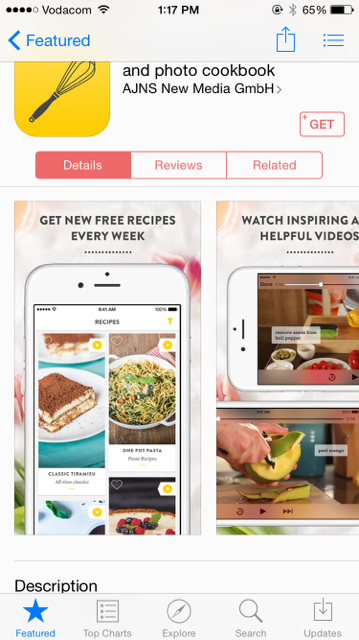 The previews are not limited to just screenshots, Apple allows you to include a video preview as well. Produce a short 15 - 30 second video that showcases your app as best as possible, use music to entice shoppers.
#4 Categories
Upon submitting an app to the App Store, developers are asked to select two categories. Pick the most accurate categories and consider using a secondary category that is relevant but possibly not as competitive as some of the other options.
#5 Keywords
One thing that visitors to the App Store don't see, but developers are given the option of using is that of keywords. When submitting an app the developer is given 100 characters to include keywords that represent the app. It's important not to repeat the keywords you've used in your title, rather determine a unique list of keywords.
For example: recipes, cooking videos, kitchen, food
---
Use these 5 tips to give your app that little extra boost that it might not have otherwise received!
Note: We are not affiliated with the Kitchen Stories application in any regard and have used it purely for example purposes.
The previews are not limited to just screenshots, Apple allows you to include a video preview as well. Produce a short 15 - 30 second video that showcases your app as best as possible, use music to entice shoppers.
#4 Categories
Upon submitting an app to the App Store, developers are asked to select two categories. Pick the most accurate categories and consider using a secondary category that is relevant but possibly not as competitive as some of the other options.
#5 Keywords
One thing that visitors to the App Store don't see, but developers are given the option of using is that of keywords. When submitting an app the developer is given 100 characters to include keywords that represent the app. It's important not to repeat the keywords you've used in your title, rather determine a unique list of keywords.
For example: recipes, cooking videos, kitchen, food
---
Use these 5 tips to give your app that little extra boost that it might not have otherwise received!
Note: We are not affiliated with the Kitchen Stories application in any regard and have used it purely for example purposes. 