When last did you bump into someone who doesn't use Facebook? These days it's strange to not be on Facebook and oftentimes when people say they aren't on Facebook, it finds us wondering what they have to hide. It's safe to say that literally everyone uses Facebook these days. How often have you been on a website thinking about buying a gadget or item of clothing and then decided to reach out for opinion on Facebook only to get sidetracked and 3 hours later you're watching viral videos on Facebook and have totally forgotten about that gadget or item of clothing? Don't worry, that's completely normal!
When you're selling something to someone, you generally only get one chance. Once the potential customer leaves your shop empty handed, the chances of them making a purchase suddenly become very close to zero. But image you had the opportunity to sell to that person again right where they like to hang out? Think about that for a moment, you get a second chance to sell to someone, possibly whilst they're in a different frame of mind.. that's right, you'll close them and if you don't, get out of sales!
Remarketing (aka retargeting) is a technology that allows you to market something to someone who has already engaged with you. Let's simplify that, if someone comes to your website you'll be able to show them adverts elsewhere on the internet. The most known example involves showing someone banner adverts that follow them around the internet. We do this at iMod Digital on a daily basis and we know that the conversion rates increase on second attempt! Now the question is, why are so few people remarketing to Facebook? If someone has come to your website, and now they're getting caught up in pictures of cats, babies and breakfasts, why aren't you slipping your banners into Facebook to remind them to come and make that purchase!?
 Remarketing through Facebook is really straight forward:
Remarketing through Facebook is really straight forward:
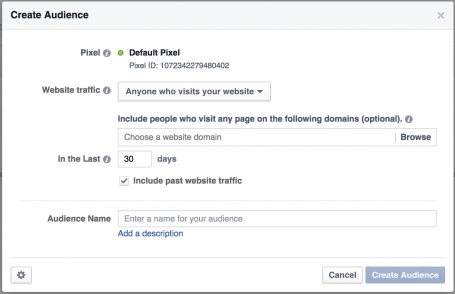 It's just those several simple steps that you need to follow and now you'll be in a position to show banners to people on Facebook who have already showed an interest in your website because they've visited it! In step (6) above, you can get quite technical and choose to create an audience of people based on specific pages on your website - think about showing banners that say "use coupon CHECKNOW to receive 10% off" to people who put things in the shopping cart but didn't checkout.
This is a heavily under utilised feature that every single marketer should be using and if you digital marketing agency isn't doing this for you, make sure you discuss it with them and find out what costs are involved with setting it up!
It's just those several simple steps that you need to follow and now you'll be in a position to show banners to people on Facebook who have already showed an interest in your website because they've visited it! In step (6) above, you can get quite technical and choose to create an audience of people based on specific pages on your website - think about showing banners that say "use coupon CHECKNOW to receive 10% off" to people who put things in the shopping cart but didn't checkout.
This is a heavily under utilised feature that every single marketer should be using and if you digital marketing agency isn't doing this for you, make sure you discuss it with them and find out what costs are involved with setting it up!
 Remarketing through Facebook is really straight forward:
Remarketing through Facebook is really straight forward:
- Open up Facebook.
- Click on Adverts Manager on the left.
- Click on Tools and select Audiences.
- Click Create Audience and select Custom Audience.
- Select Website Traffic.
- Follow the options (start with the simple 'Anyone who visits your website').
- Paste the tracking pixel code on your website.
- Create an Advert as per usual and assign it to the Audience you created.
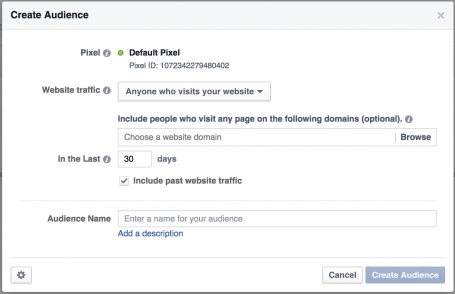 It's just those several simple steps that you need to follow and now you'll be in a position to show banners to people on Facebook who have already showed an interest in your website because they've visited it! In step (6) above, you can get quite technical and choose to create an audience of people based on specific pages on your website - think about showing banners that say "use coupon CHECKNOW to receive 10% off" to people who put things in the shopping cart but didn't checkout.
This is a heavily under utilised feature that every single marketer should be using and if you digital marketing agency isn't doing this for you, make sure you discuss it with them and find out what costs are involved with setting it up!
It's just those several simple steps that you need to follow and now you'll be in a position to show banners to people on Facebook who have already showed an interest in your website because they've visited it! In step (6) above, you can get quite technical and choose to create an audience of people based on specific pages on your website - think about showing banners that say "use coupon CHECKNOW to receive 10% off" to people who put things in the shopping cart but didn't checkout.
This is a heavily under utilised feature that every single marketer should be using and if you digital marketing agency isn't doing this for you, make sure you discuss it with them and find out what costs are involved with setting it up! 