There have been some recent changes with Google AdWords, including the exclusion of exact match terms. This change specifically means that search engine marketing is going to get more expensive and because of this we need to find ways to further optimise our campaigns. Today we're going to show you a little trick we use to increase our conversions by adjusting our bids/spend based on date/time related matters.
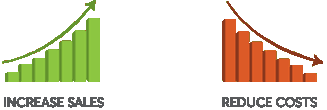
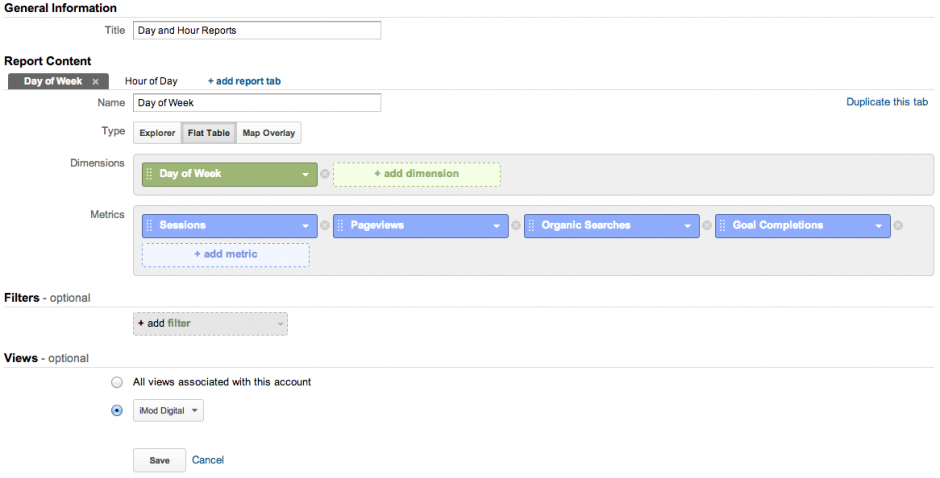
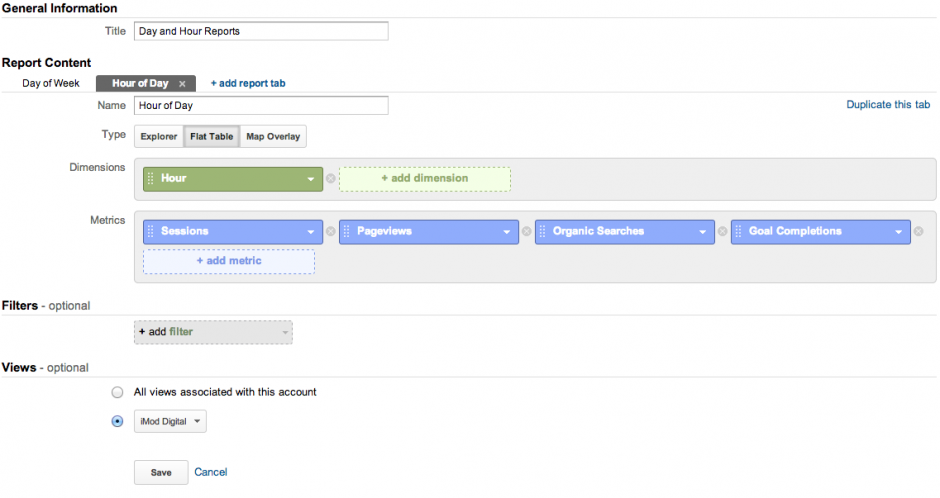
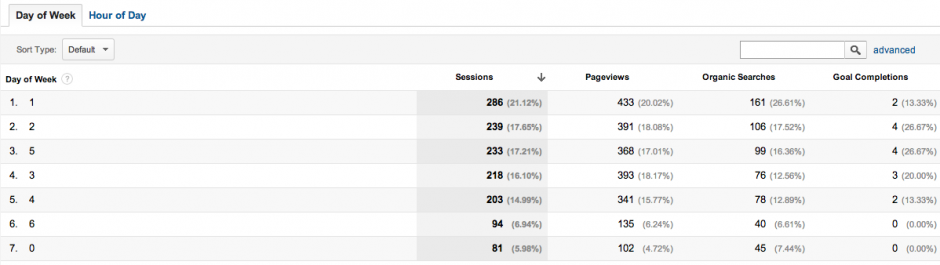
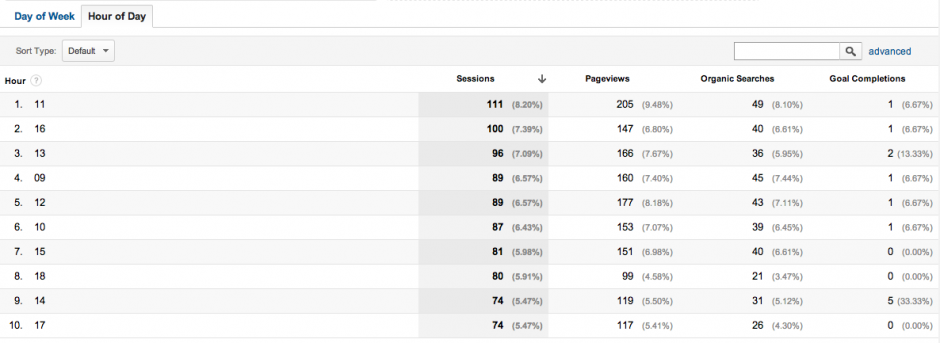
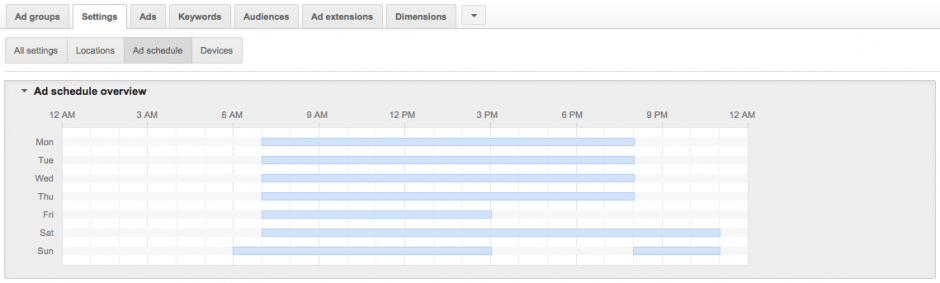
- You can use Dimensions to further refine your custom reports to focus on AdWords traffic only and that's something we recommend. For the simplicity of this post we decided to leave that out. But go back into your custom reports and edit them accordingly.
- There are more advanced ways to do this by including more data in your custom reports, but again we didn't want to over do this tutorial as we've read too many complex tutorials which become hard to action.
- This isn't just about picking a day of a week and the time of day, think about your bids and adjust them accordingly. At times when you get great conversions, increase your budget and don't allow yourself to miss out on further ones. If you're in a competitive niche and your clicks are costing you up at R25/R30 and you're working with daily limits, perhaps increase your limits for certain times.
