An incredibly important aspect of SEO is canonicalisation, but whenever this turn gets brought up in meetings people look completely lost.. and rightfully so. It's a complicated term to say, let alone understand. But here's the thing, it's not all that complicated if you follow some best practises.
Before we dig into this, let's understand what canonical URLs actually are.
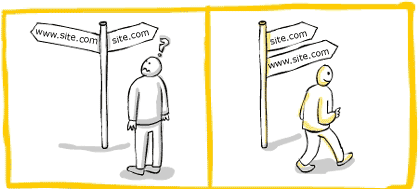 Your canonical URLs tell search engines which page is the correct page. Let us explain, if there are two ways to access the same information on a website, the canonical URL will tell Google which one is the correct one (as the image above shows). The reason this is so important is to avoid duplicate content, which is a big problem on a lot of websites. The most common canonicalisation is that of http://www.yourname.com versus http://yourname.com - If you don't let the search engine know which one is the correct one, you effectively have 2 duplicate websites and this will result in big optimisation problems.
With eCommerce becoming more and more popular, it is getting harder to compete online. However, if your competitors aren't handling their canonical URLs correctly, you have the opportunity to capitalise on this. With eCommerce canonicalisation is hugely important because there are normally a number of ways for someone (or a search engine) to find products on your website because of all the categories and search/sort mechanics.
Let's look at an example.. Here we can see 3 different pages on an retail eCommerce website, but all of the pages will be very much identical:
Your canonical URLs tell search engines which page is the correct page. Let us explain, if there are two ways to access the same information on a website, the canonical URL will tell Google which one is the correct one (as the image above shows). The reason this is so important is to avoid duplicate content, which is a big problem on a lot of websites. The most common canonicalisation is that of http://www.yourname.com versus http://yourname.com - If you don't let the search engine know which one is the correct one, you effectively have 2 duplicate websites and this will result in big optimisation problems.
With eCommerce becoming more and more popular, it is getting harder to compete online. However, if your competitors aren't handling their canonical URLs correctly, you have the opportunity to capitalise on this. With eCommerce canonicalisation is hugely important because there are normally a number of ways for someone (or a search engine) to find products on your website because of all the categories and search/sort mechanics.
Let's look at an example.. Here we can see 3 different pages on an retail eCommerce website, but all of the pages will be very much identical:
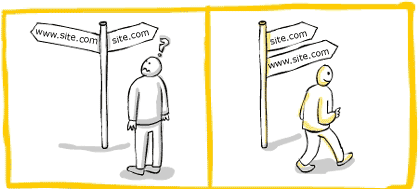 Your canonical URLs tell search engines which page is the correct page. Let us explain, if there are two ways to access the same information on a website, the canonical URL will tell Google which one is the correct one (as the image above shows). The reason this is so important is to avoid duplicate content, which is a big problem on a lot of websites. The most common canonicalisation is that of http://www.yourname.com versus http://yourname.com - If you don't let the search engine know which one is the correct one, you effectively have 2 duplicate websites and this will result in big optimisation problems.
With eCommerce becoming more and more popular, it is getting harder to compete online. However, if your competitors aren't handling their canonical URLs correctly, you have the opportunity to capitalise on this. With eCommerce canonicalisation is hugely important because there are normally a number of ways for someone (or a search engine) to find products on your website because of all the categories and search/sort mechanics.
Let's look at an example.. Here we can see 3 different pages on an retail eCommerce website, but all of the pages will be very much identical:
Your canonical URLs tell search engines which page is the correct page. Let us explain, if there are two ways to access the same information on a website, the canonical URL will tell Google which one is the correct one (as the image above shows). The reason this is so important is to avoid duplicate content, which is a big problem on a lot of websites. The most common canonicalisation is that of http://www.yourname.com versus http://yourname.com - If you don't let the search engine know which one is the correct one, you effectively have 2 duplicate websites and this will result in big optimisation problems.
With eCommerce becoming more and more popular, it is getting harder to compete online. However, if your competitors aren't handling their canonical URLs correctly, you have the opportunity to capitalise on this. With eCommerce canonicalisation is hugely important because there are normally a number of ways for someone (or a search engine) to find products on your website because of all the categories and search/sort mechanics.
Let's look at an example.. Here we can see 3 different pages on an retail eCommerce website, but all of the pages will be very much identical:
- http://www.example.com/products?category=dresses&color=red
- http://example.com/dresses/cocktail?gclid=ABCD
- http://www.example.com/dresses/red/reddress.html
- Link Consolidation: Instead of having links spread out across multiple pages on a website and diluting page rank, instead have them all pointing to one page so that it may become a powerful page.
- Easy Tracking: If you're tracking metrics (ie. visitors to your site), it gets complicated if you have multiple pages that are effectively the same thing. Rather have one page and one set of metrics to work with.
- Greater Usability: Just simply, which URL would you prefer a person to see in their browser. We reckon /dresses/red/reddress.html is far more user friendly than /dresses/cocktail?gclid.ACBD
