In the digital marketing world getting a share on Facebook is like currency - the more shares you get, the more your business or service is amplified, the more you stand to make in return. Or at least that's the general idea.
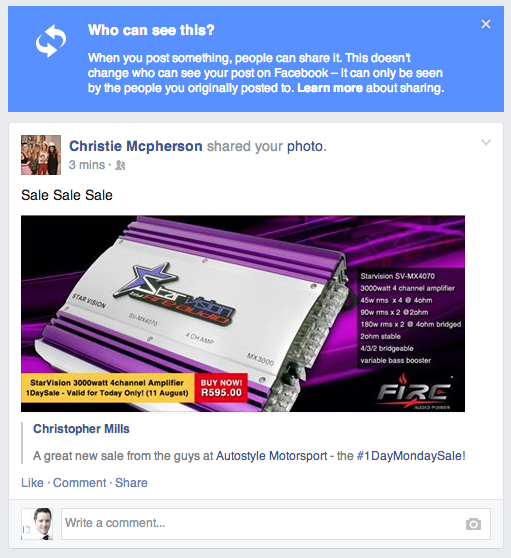 What does that mean?
It means that if I share something with my friends and one of my friends shares it, only mutual friends see it further. In other words, when Christie shared my post, not all of her friends saw it - only mutual friends!
It's not rocket science to understand why that is a massive failure. Here is Facebook's description:
When someone clicks Share below your post, they aren’t able to share your photos, videos or status updates through Facebook with people who weren’t in the audience you originally selected to share with. Only the people who could see those posts when you first made them are able to see them when someone clicks Share. Use the audience selector to adjust who you share posts with.
Note: When a friend shares a link that you posted, they can share the link with a wider audience than you originally shared it with. Keep in mind that any text you added in your post will not be shared.
In other words, if you want to share something on Facebook in the hopes that it'll be shared by others and seen by the sharer's audience, you need to pay careful attention to the audience selector:
What does that mean?
It means that if I share something with my friends and one of my friends shares it, only mutual friends see it further. In other words, when Christie shared my post, not all of her friends saw it - only mutual friends!
It's not rocket science to understand why that is a massive failure. Here is Facebook's description:
When someone clicks Share below your post, they aren’t able to share your photos, videos or status updates through Facebook with people who weren’t in the audience you originally selected to share with. Only the people who could see those posts when you first made them are able to see them when someone clicks Share. Use the audience selector to adjust who you share posts with.
Note: When a friend shares a link that you posted, they can share the link with a wider audience than you originally shared it with. Keep in mind that any text you added in your post will not be shared.
In other words, if you want to share something on Facebook in the hopes that it'll be shared by others and seen by the sharer's audience, you need to pay careful attention to the audience selector:
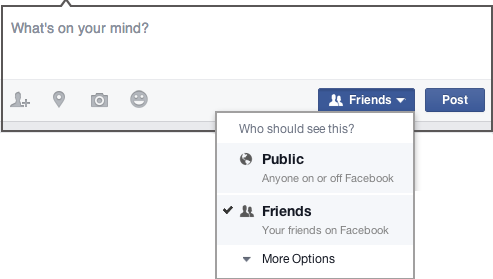 You need to choose the Public option if you want the expected amplification when someone shares your update!
It's a fairly logical situation, but one which most people will overlook, I know I did.
You need to choose the Public option if you want the expected amplification when someone shares your update!
It's a fairly logical situation, but one which most people will overlook, I know I did.

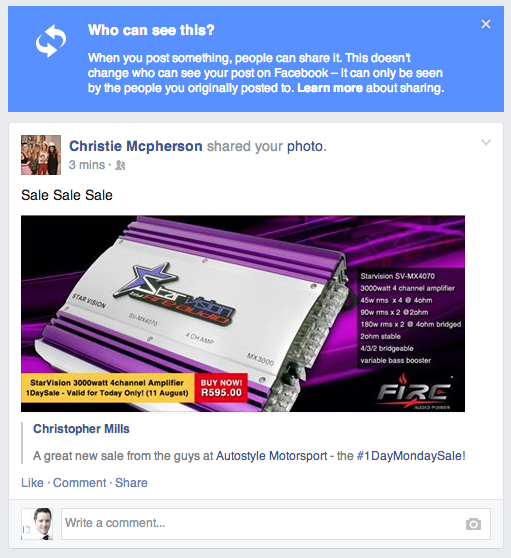 What does that mean?
It means that if I share something with my friends and one of my friends shares it, only mutual friends see it further. In other words, when Christie shared my post, not all of her friends saw it - only mutual friends!
It's not rocket science to understand why that is a massive failure. Here is Facebook's description:
When someone clicks Share below your post, they aren’t able to share your photos, videos or status updates through Facebook with people who weren’t in the audience you originally selected to share with. Only the people who could see those posts when you first made them are able to see them when someone clicks Share. Use the audience selector to adjust who you share posts with.
Note: When a friend shares a link that you posted, they can share the link with a wider audience than you originally shared it with. Keep in mind that any text you added in your post will not be shared.
In other words, if you want to share something on Facebook in the hopes that it'll be shared by others and seen by the sharer's audience, you need to pay careful attention to the audience selector:
What does that mean?
It means that if I share something with my friends and one of my friends shares it, only mutual friends see it further. In other words, when Christie shared my post, not all of her friends saw it - only mutual friends!
It's not rocket science to understand why that is a massive failure. Here is Facebook's description:
When someone clicks Share below your post, they aren’t able to share your photos, videos or status updates through Facebook with people who weren’t in the audience you originally selected to share with. Only the people who could see those posts when you first made them are able to see them when someone clicks Share. Use the audience selector to adjust who you share posts with.
Note: When a friend shares a link that you posted, they can share the link with a wider audience than you originally shared it with. Keep in mind that any text you added in your post will not be shared.
In other words, if you want to share something on Facebook in the hopes that it'll be shared by others and seen by the sharer's audience, you need to pay careful attention to the audience selector:
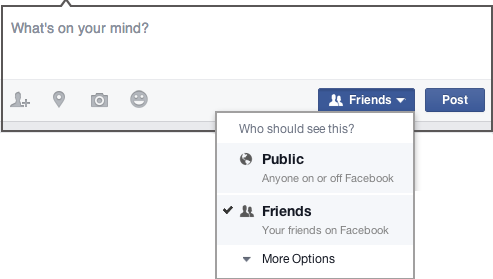 You need to choose the Public option if you want the expected amplification when someone shares your update!
It's a fairly logical situation, but one which most people will overlook, I know I did.
You need to choose the Public option if you want the expected amplification when someone shares your update!
It's a fairly logical situation, but one which most people will overlook, I know I did. 