In the past few weeks we've been asked to assist various people with figuring out which landing pages on their website are leading to the most conversions. Instead of replying to everyone individually, we decided to write up this blog post so that the information is freely available to anyone who is interested.
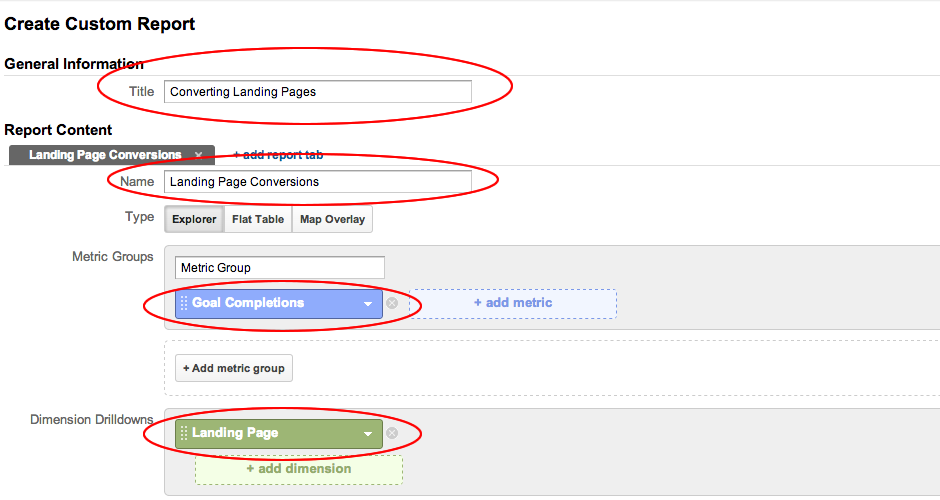 In the report you'll see a standard goal conversion explorer graph, but below that you'll see the landing pages on the left and the number of conversions related to those landing pages. In other words, the number of conversions completed on the website by people who landed on these specific landing pages:
In the report you'll see a standard goal conversion explorer graph, but below that you'll see the landing pages on the left and the number of conversions related to those landing pages. In other words, the number of conversions completed on the website by people who landed on these specific landing pages:
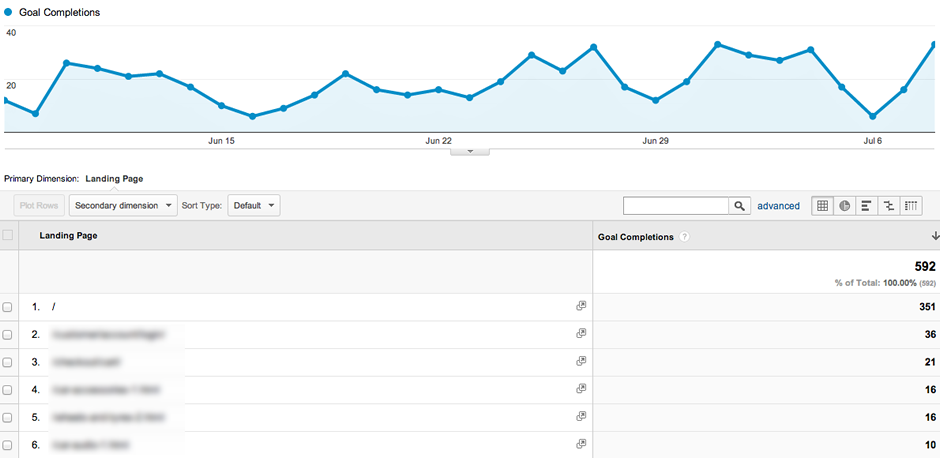 # - BONUS
In the diagram above you'll see the "Secondary dimension" button, if you give this a click and select "Source" from the list that appears, this will take the report one step further and allow you to see where people who landed on these top pages came from. This then allows you to target these sources more which in turn will potentially lead to more conversions!
Let us know if you have any problems by leaving us a comment and we'll assist as promptly as possible.
# - BONUS
In the diagram above you'll see the "Secondary dimension" button, if you give this a click and select "Source" from the list that appears, this will take the report one step further and allow you to see where people who landed on these top pages came from. This then allows you to target these sources more which in turn will potentially lead to more conversions!
Let us know if you have any problems by leaving us a comment and we'll assist as promptly as possible.
A landing page is defined as the page that a person arrives on your website. People do not always arrive at your home page, they could arrive on an About Page, a Product Page or perhaps a Blog Post.Knowing which pages lead to the most conversions (purchase, enquiry, download) allows you to direct more traffic to these pages through our marketing efforts or to use them as inspiration for other pages which aren't converting as effectively. The process of figuring out which pages are converting the most is not complicated and all you need is a Google Analytics account. Herewith are the steps: #1 - LOG INTO GOOGLE ANALYTICS The first step is to log into your Google Analytics account. If you don't have one you can sign up here. #2 - CLICK ON CUSTOMIZATION See that big orange bar that goes across your screen? Click on the "Customization" link. #3 - ADD A NEW CUSTOM REPORT Below the title, "Custom Reports" you'll see the "+ New Custom Report", give it a click. #4 - SET UP THE REPORT Type in a Title and Name, followed by selecting the Metric Group, "Goal Completions" and Dimension Drilldowns, "Landing Page". Finally follow this with a click on the Save button right at the bottom and you'll be presented with a list of your top converting landing pages. It's as simple as that! Below is an example of the fields you'll be filling in:
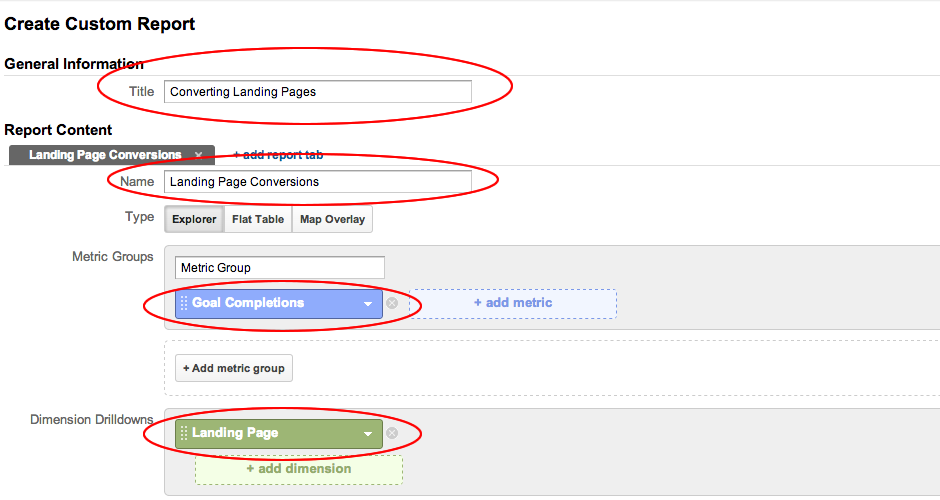 In the report you'll see a standard goal conversion explorer graph, but below that you'll see the landing pages on the left and the number of conversions related to those landing pages. In other words, the number of conversions completed on the website by people who landed on these specific landing pages:
In the report you'll see a standard goal conversion explorer graph, but below that you'll see the landing pages on the left and the number of conversions related to those landing pages. In other words, the number of conversions completed on the website by people who landed on these specific landing pages:
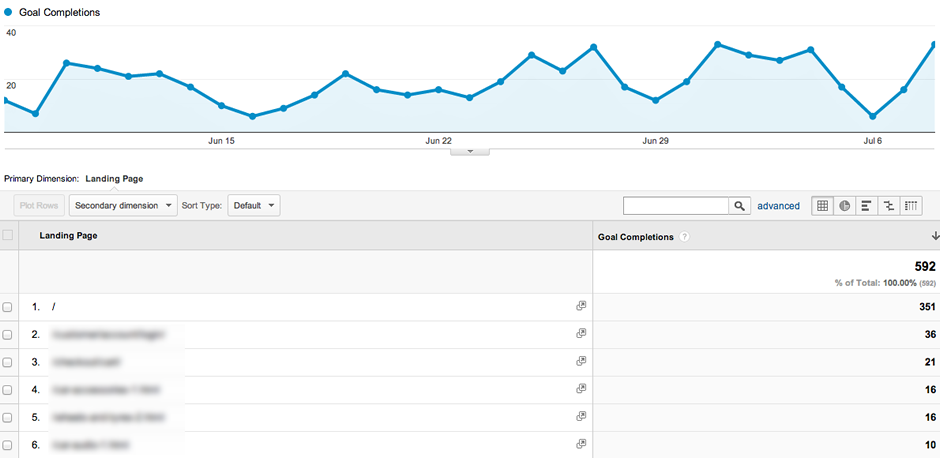 # - BONUS
In the diagram above you'll see the "Secondary dimension" button, if you give this a click and select "Source" from the list that appears, this will take the report one step further and allow you to see where people who landed on these top pages came from. This then allows you to target these sources more which in turn will potentially lead to more conversions!
Let us know if you have any problems by leaving us a comment and we'll assist as promptly as possible.
# - BONUS
In the diagram above you'll see the "Secondary dimension" button, if you give this a click and select "Source" from the list that appears, this will take the report one step further and allow you to see where people who landed on these top pages came from. This then allows you to target these sources more which in turn will potentially lead to more conversions!
Let us know if you have any problems by leaving us a comment and we'll assist as promptly as possible. 